| Title | content_type | weight |
|---|---|---|
Configure a Pod to Use a PersistentVolume for Storage | task | 60 |
This page shows you how to configure a Pod to use a {{< glossary_tooltip text="PersistentVolumeClaim" term_id="persistent-volume-claim" >}} for storage. Here is a summary of the process:
You, as cluster administrator, create a PersistentVolume backed by physical storage. You do not associate the volume with any Pod.
You, now taking the role of a developer / cluster user, create a PersistentVolumeClaim that is automatically bound to a suitable PersistentVolume.
You create a Pod that uses the above PersistentVolumeClaim for storage.
{{% heading "prerequisites" %}}
You need to have a Kubernetes cluster that has only one Node, and the {{< glossary_tooltip text="kubectl" term_id="kubectl" >}} command-line tool must be configured to communicate with your cluster. If you do not already have a single-node cluster, you can create one by using Minikube.
Familiarize yourself with the material in Persistent Volumes.
Create an index.html file on your Node
Open a shell to the single Node in your cluster. How you open a shell depends on how you set up your cluster. For example, if you are using Minikube, you can open a shell to your Node by entering minikube ssh.
In your shell on that Node, create a /mnt/data directory:
# This assumes that your Node uses "sudo" to run commands
# as the superuser
sudo mkdir /mnt/dataIn the /mnt/data directory, create an index.html file:
# This again assumes that your Node uses "sudo" to run commands
# as the superuser
sudo sh -c "echo 'Hello from Kubernetes storage' > /mnt/data/index.html"{{< note >}} If your Node uses a tool for superuser access other than sudo, you can usually make this work if you replace sudo with the name of the other tool. {{< /note >}}
Test that the index.html file exists:
cat /mnt/data/index.htmlThe output should be:
Hello from Kubernetes storage
You can now close the shell to your Node.
Create a PersistentVolume
In this exercise, you create a hostPath PersistentVolume. Kubernetes supports hostPath for development and testing on a single-node cluster. A hostPath PersistentVolume uses a file or directory on the Node to emulate network-attached storage.
In a production cluster, you would not use hostPath. Instead a cluster administrator would provision a network resource like a Google Compute Engine persistent disk, an NFS share, or an Amazon Elastic Block Store volume. Cluster administrators can also use [StorageClasses](/docs/reference/generated/kubernetes-api/{{< param "version" >}}/#storageclass-v1-storage) to set up dynamic provisioning.
Here is the configuration file for the hostPath PersistentVolume:
{{< codenew file="pods/storage/pv-volume.yaml" >}}
The configuration file specifies that the volume is at /mnt/data on the cluster's Node. The configuration also specifies a size of 10 gibibytes and an access mode of ReadWriteOnce, which means the volume can be mounted as read-write by a single Node. It defines the StorageClass name manual for the PersistentVolume, which will be used to bind PersistentVolumeClaim requests to this PersistentVolume.
Create the PersistentVolume:
kubectl apply -f https://k8s.io/examples/pods/storage/pv-volume.yamlView information about the PersistentVolume:
kubectl get pv task-pv-volumeThe output shows that the PersistentVolume has a STATUS of Available. This means it has not yet been bound to a PersistentVolumeClaim.
NAME CAPACITY ACCESSMODES RECLAIMPOLICY STATUS CLAIM STORAGECLASS REASON AGE
task-pv-volume 10Gi RWO Retain Available manual 4s
Create a PersistentVolumeClaim
The next step is to create a PersistentVolumeClaim. Pods use PersistentVolumeClaims to request physical storage. In this exercise, you create a PersistentVolumeClaim that requests a volume of at least three gibibytes that can provide read-write access for at least one Node.
Here is the configuration file for the PersistentVolumeClaim:
{{< codenew file="pods/storage/pv-claim.yaml" >}}
Create the PersistentVolumeClaim:
kubectl apply -f https://k8s.io/examples/pods/storage/pv-claim.yaml
After you create the PersistentVolumeClaim, the Kubernetes control plane looks for a PersistentVolume that satisfies the claim's requirements. If the control plane finds a suitable PersistentVolume with the same StorageClass, it binds the claim to the volume.
Look again at the PersistentVolume:
kubectl get pv task-pv-volumeNow the output shows a STATUS of Bound.
NAME CAPACITY ACCESSMODES RECLAIMPOLICY STATUS CLAIM STORAGECLASS REASON AGE
task-pv-volume 10Gi RWO Retain Bound default/task-pv-claim manual 2m
Look at the PersistentVolumeClaim:
kubectl get pvc task-pv-claimThe output shows that the PersistentVolumeClaim is bound to your PersistentVolume, task-pv-volume.
NAME STATUS VOLUME CAPACITY ACCESSMODES STORAGECLASS AGE
task-pv-claim Bound task-pv-volume 10Gi RWO manual 30s
Create a Pod
The next step is to create a Pod that uses your PersistentVolumeClaim as a volume.
Here is the configuration file for the Pod:
{{< codenew file="pods/storage/pv-pod.yaml" >}}
Notice that the Pod's configuration file specifies a PersistentVolumeClaim, but it does not specify a PersistentVolume. From the Pod's point of view, the claim is a volume.
Create the Pod:
kubectl apply -f https://k8s.io/examples/pods/storage/pv-pod.yamlVerify that the container in the Pod is running;
kubectl get pod task-pv-podGet a shell to the container running in your Pod:
kubectl exec -it task-pv-pod -- /bin/bashIn your shell, verify that nginx is serving the index.html file from the hostPath volume:
# Be sure to run these 3 commands inside the root shell that comes from
# running "kubectl exec" in the previous step
apt update
apt install curl
curl http://localhost/The output shows the text that you wrote to the index.html file on the hostPath volume:
Hello from Kubernetes storage
If you see that message, you have successfully configured a Pod to use storage from a PersistentVolumeClaim.
Clean up
Delete the Pod, the PersistentVolumeClaim and the PersistentVolume:
kubectl delete pod task-pv-pod
kubectl delete pvc task-pv-claim
kubectl delete pv task-pv-volumeIf you don't already have a shell open to the Node in your cluster, open a new shell the same way that you did earlier.
In the shell on your Node, remove the file and directory that you created:
# This assumes that your Node uses "sudo" to run commands
# as the superuser
sudo rm /mnt/data/index.html
sudo rmdir /mnt/dataYou can now close the shell to your Node.
Access control
Storage configured with a group ID (GID) allows writing only by Pods using the same GID. Mismatched or missing GIDs cause permission denied errors. To reduce the need for coordination with users, an administrator can annotate a PersistentVolume with a GID. Then the GID is automatically added to any Pod that uses the PersistentVolume.
Use the pv.beta.kubernetes.io/gid annotation as follows:
apiVersion: v1
kind: PersistentVolume
metadata:
name: pv1
annotations:
pv.beta.kubernetes.io/gid: "1234"When a Pod consumes a PersistentVolume that has a GID annotation, the annotated GID is applied to all containers in the Pod in the same way that GIDs specified in the Pod's security context are. Every GID, whether it originates from a PersistentVolume annotation or the Pod's specification, is applied to the first process run in each container.
{{< note >}} When a Pod consumes a PersistentVolume, the GIDs associated with the PersistentVolume are not present on the Pod resource itself. {{< /note >}}
{{% heading "whatsnext" %}}
- Learn more about PersistentVolumes.
- Read the Persistent Storage design document.
Reference
- [PersistentVolume](/docs/reference/generated/kubernetes-api/{{< param "version" >}}/#persistentvolume-v1-core)
- [PersistentVolumeSpec](/docs/reference/generated/kubernetes-api/{{< param "version" >}}/#persistentvolumespec-v1-core)
- [PersistentVolumeClaim](/docs/reference/generated/kubernetes-api/{{< param "version" >}}/#persistentvolumeclaim-v1-core)
- [PersistentVolumeClaimSpec](/docs/reference/generated/kubernetes-api/{{< param "version" >}}/#persistentvolumeclaimspec-v1-core)


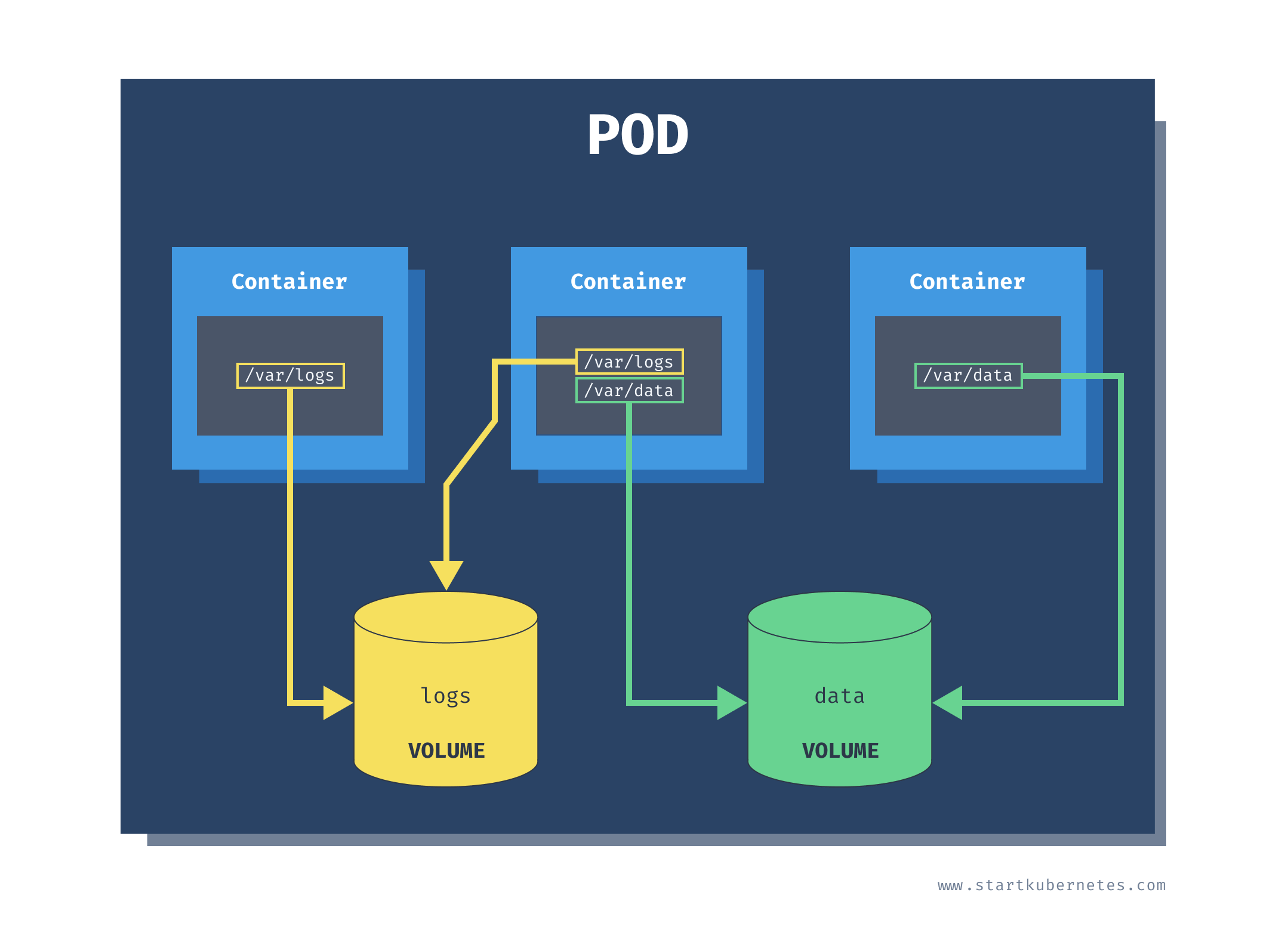
![How to Install Request Tracker 4 in CentOS 5 / 6 | RHEL 5 / 6 [Part1/2]](https://blogger.googleusercontent.com/img/b/R29vZ2xl/AVvXsEjxk7JMIwcSehqy5oc_MUIT7QG5hj20QyxI2ntoWiOzyyP6zwsOwjn-OqwvK-eYLL4DmbpxQBBvZohBgCU2n1cqUveM3nnqEN-3TscSW_UvI-9o3oncg2kYbCsi7yyYjuuHw1FBQ3VbYxFi/w100/bpslogo.png)
![How to Configure sendmail ,dovecot , fetchmail , Clamav ,Mailscanner, Spamassassin,MailWatch in RHEL | centos [ Part-1/6 ]](https://4.bp.blogspot.com/-O3EpVMWcoKw/WxY6-6I4--I/AAAAAAAAB2s/KzC0FqUQtkMdw7VzT6oOR_8vbZO6EJc-ACK4BGAYYCw/w100/nth.png)


0 Comments